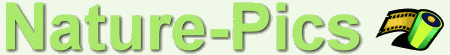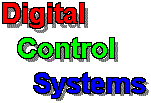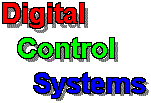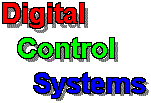
| Screen Saver Products
|
Like to actvate your screen saver before walking away from your desk ?
How about a quick easy way to temporararily disable that processor resource hogging animated screen saver before starting a long on-line download ?
Try Screen Saver Activate !
Screen Saver Activate is a Windows 9x, ME, NT, 2K, XP application which allows for immediate activation of the currently selected screen saver
with a mouse click or a configurable keyboard hot-key.
It also allows toggling of the screen saver state for the current session, including APM low-power and shut-off modes, with a
visual indication of the current state. Left mouse button configurable to activate or toggle the screen saver state. Quick access to the
Screen Saver Properties page. Some features not available under all environments.
It has been brought to our attention that some OEM versions of Windows 95 do not install the Blank Screen or Default screen saver. If this is true for your Windows 95 installation, you may use the file blankscr.scr which is included in the Screen Saver Activate archive file and on the diskette. Simply extract or copy it to the Windows\System folder and then optionally rename it to Blank Screen.scr.
Like to use your Power Saving monitor with Windows NT ?
Do you have a video controller which is not compatible with the Windows 9x DPMS standard ?
Try Green Screen Savers !
"Jumping Frog Green Saver", "Jumping Cricket Green Saver", "Jumping Katydid Green Saver" and "Kangaroo Rat Green Saver"are Windows 9x, ME, NT, 2K, XP applications which display an animated picture (with optional sound) on your screen for a user selected period of time. The screen will then go completely blank so that Energy Star monitors can enter a power saving mode. The purpose of these Green Screen Savers is to allow the use of Energy Saving monitors installed on Windows NT (which does not support DPMS). They are also useful on Windows 9x when used with on older video controller which either do not support DPMS or do not have a Windows 95 driver. The monitor must support being configured to enter power saving mode upon sensing a blank screen. The screen savers will of course work properly with any monitor and video controller, but the monitor will only go into a power saving mode if the previous condition is met.Green Screen Savers no longer require a paid registration. When you click on the registration link, you will be taken to a page where you can obtain the registration code at no charge.
Return to  Homepage
Homepage
Advertisement:
Clicking on these links will take you to an external web site.